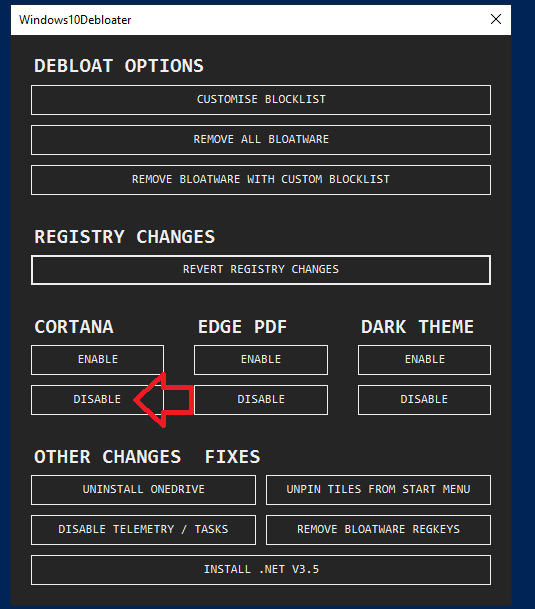Disable Windows Services
In this section more to disable services that are unnecessary in Windows 10 - 11.
We disable windows telemetry, services and executions in the background.
This process does not have any harmful effect on our pc.
This will cause our PC to work faster and load all applications and games quickly.
First: Open Windows PowerShell ad administrator
iex((New-Object System.Net.WebClient).DownloadString('https://git.io/debloat'))
This will take a few seconds, you just have to wait. They must do it in the following order:
1.